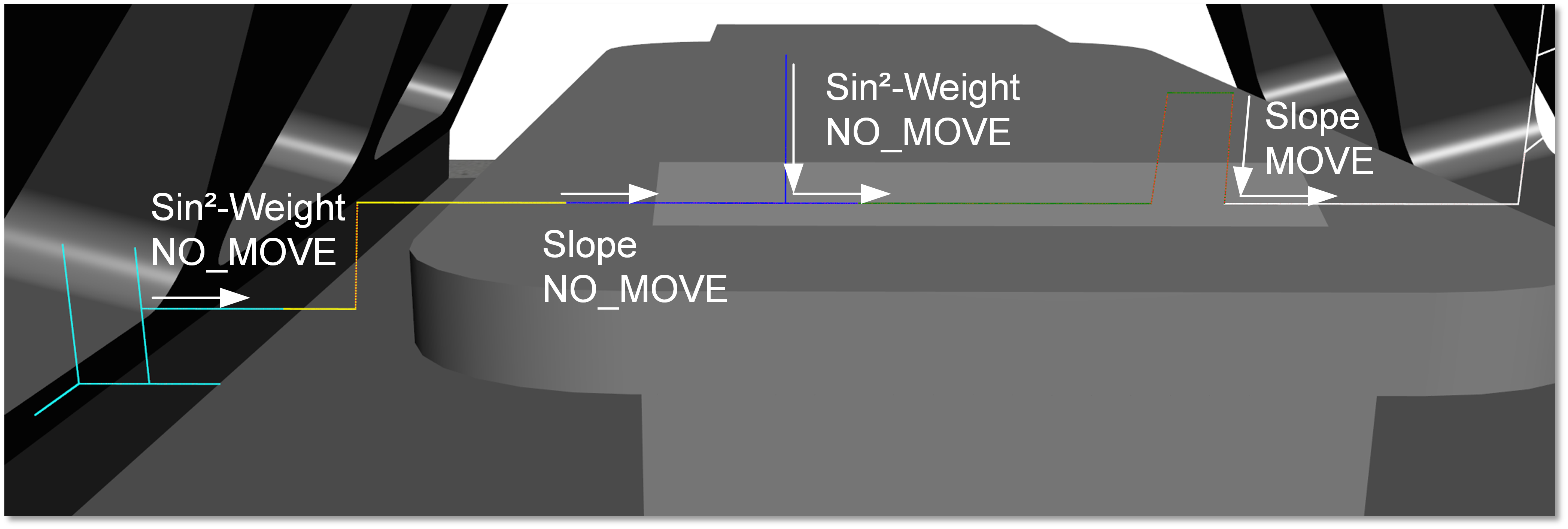Activating/deactivating, behaviour at reset, program end
If offset values are still present when distance control is deactivated, you can define how to proceed with them:
- The values remain as a static offset. The next path motion starts from this changed position.
- The offset values are first reset to ZERO. The next path motion starts from the original unchanged position. Before continuing, you can wait to see whether the offset values are completely reset (option = WAIT) or whether the offset values are removed "on the fly" when continuing.
When the controller is reset, the program stops within the dynamic limits. The previous offset due to distance control is retained, i.e. no further sensor changes are carried out.
The previous offset is also retained at program end, analogous to a reset, Further sensor changes have no effect after program end.
You can specify whether the current offset is retained (NO_MOVE) or reset to zero (default) by deactivating the #DIST CTRL [OFF ] command in the NC program.
Example

Activating/deactivating distance control
;DistCtrl-OnOff.nc
;------------------- NO_MOVE
N200 Y40
…
N220 #DIST CTRL WAIT [ON SET_POS=10]
N230 Y60
#TIME 71
N240 #DIST CTRL WAIT [OFF NO_MOVE]
N250 Y70
…
;------------------- MOVE
N420 #DIST CTRL WAIT [ON SET_POS=10]
N430 Y160
#TIME 71
N440 #DIST CTRL WAIT [OFF]