TRC options for online TRC and 2-path
Online TRC
The following parameters can be used to influence the online tool radius compensation; it can only be set when tool radius compensation (G41/G42) is active.
The INVERSE parameter can be used to extract the originally programmed path using the offset parallel path created by tool radius compensation.
When the INVERSE parameter is set, the ONLINE parameter permits settings for online tool radius compensation. Online tool radius compensation can be implemented by a TcCOM object.
Attention
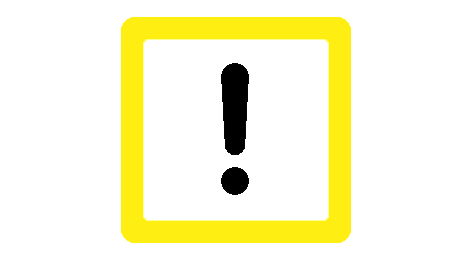
The ONLINE parameter may only be set to a value unequal to 0 if the INVERSE parameter is active. If INVERSE is deactivated, error ID 22125 is output.
Syntax:
#TRC [ [INVERSE=..] [ONLINE=..] [ONLINE_BY_VECTOR=..]] | |
INVERSE=.. | Extract parallel path created by tool radius compensation. 0: no extraction (default). 1: Extract the parallel path. |
ONLINE=.. | Set the online tool radius compensation: 0: No calculation of the online tool radius compensation. 1: Calculate the compensated path via TcCOM interface. 2: Simple calculation of the parallel path for each plane. 3: Calculate the parallel path by considering |
ONLINE_BY_VECTOR=.. | The parameter determines the type of tool orientation 0: Tool orientation is given by the position of the upper and 1: Tool orientation is given by normalised vectors. |
Basic radius for tool radius compensation
This option can be used to specify whether the tool radius compensation for individual paths is used to calculate the parallel path using the tool radius specifically defined for this path or using the tool radius of the path that is defined using this option.
Syntax:
#TRC [ [MULTI_PATH_RADIUS=..] ] | ||
MULTI_PATH_RADIUS=.. | This parameter specifies the tool radius that is to be used by the static tool radius compensation to calculate the parallel path. | |
INDIVIDUAL/ DEFAULT | The tool radii programmed in each path are used. (default) | |
REFERENCE | The tool radius of the reference path is used. | |
SECONDARY | The tool radius of the secondary path is used. | |
Dynamic offset overlapping
Dynamic offset overlapping is a user-specific overlapping of the TCP path acting in the online TRC.
Therefore, overlapping axis motions can only be considered to a limited extent when maximum velocity and acceleration are planned in the CNC.
Overlaps can lead to acceleration overshoots, especially at inside corners. To prevent this, the CNC analyses the tangent rotation at inside corners and uses this to determine the maximum permissible dynamics.
The function in the online TRC is enabled/disabled by the PLC. The calculation of the permissible dynamics for offset overlapping at inside corners is enabled by the following programming command:
Syntax:
#TRC [ [DYNAMIC_VARIATION_MAX_OFFSET=..] ] | |
DYNAMIC_VARIATION_MAX_OFFSET =.. | Define the maximum dynamic offset in [0.1µm] 0: Disable Dynamic Offset Overlapping (default) > 0: Enable; maximum offset is used to calculate the dynamics. |
TAPERLINK
The TAPERLINK option permits synchronisation between the reference path and the 2nd path in a 2-path configuration in order to obtain the programmed wire angle. See [FCT-C49, section: Description].
The condition for using this function is a 2-path configuration and selection of tool radius compensation using G41 or G42.
Syntax:
#TRC [ [TAPERLINK=..] ] |
TAPERLINK =.. | Define mode for the taper link function. 0: Taper link function inactive (default). 1: Taper link active: Compensation is active on both paths; automatic detection. 2: Taper link active: Reference path compensates the 2nd path. 3: Taper link active: 2nd path compensates the reference path. |