Shifting a coordinate system (#CS SHIFT Z)
It is only practical to use #CS SHIFT Z with a 2-path configuration (e.g. wire eroding). An existing defined coordinate system can then be shuifter along the wire to a new height in Z. The penetration point wanders along the wire but the coordinates within the coordinate system itself do not change. Shifting can only be commanded for the primary CS.
Syntax of Shifting a CS in Z: |
#CS SHIFT Z [<name>] [ <new_height> ] |
<name> | Name of the shifted CS with maximum of 8 characters |
<new_height> | New distance to secondary CS of the previous coordinate system in [mm, inch]. |
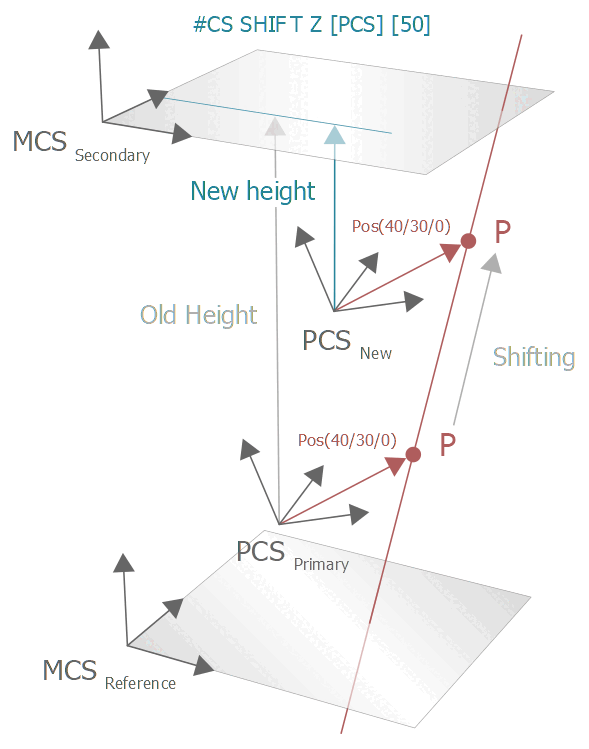
Notice

#CS SHIFT Z and #CS SET have the same effect regarding shifts in a coordinate system stack. Each coordinate system above the shifted CS is again based relatively on the resulting shifts of #CS SHIFT Z.
Programing Example

Shifting a CS with #CS SHIFT Z
:
N10 #CS ADD [PCS][...] [...]
N20 #CS SELECT [PCS]
N30 G0 X40 Y30 ;Moce to PCS position P(40,30)
:
N50 #CS SHIFT Z [PCS] [50] ;Shift PCS to new distance height 50
:
M30