Selecting/deselecting TRC contour masking (G140/G141)
Syntax: | ||
G140 | Deselecting contour masking | modal, |
G141 | Selecting contour masking | modal |
If a rough-machining operation with a large diameter tool is executed before finishing, there is a danger of contour violation if single contour elements have smaller dimensions than that of the tool geometry. To move along contiguous contour objects, certain contour elements can be masked if violations are detected by G140/G141 when TRC is active and then to process the next contour to avoid damaging it.
No error message is output if contour masking is still selected at program end. At program start the initial state G140 is active.
Attention
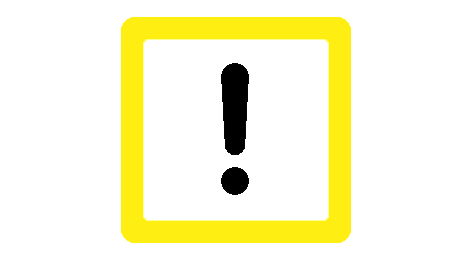
Contour masking remains selected if tool radius compensation is deactivated by G40 and is re-activated when tool radius compensation is reselected.
