Selecting manual mode without parallel interpolation (G200)
The internal interface between interpolator and manual mode is activated for the programmed path axes. Spindles cannot be programmed.
Release Note
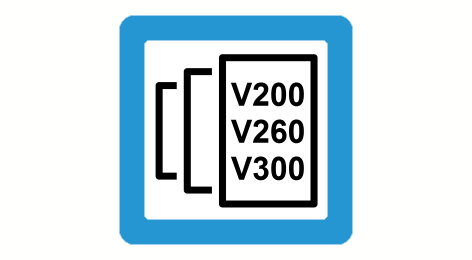
As of Build V2.11.2010.02 the specification of axes X.. Y.. Replaces the command #ACHSE [...]. For compatibility reasons, this command is still available but it recommended not to use it in new NC programs.
Manual mode without parallel interpolation is selected with G200.
Syntax: | ||
G200 | Manual mode for all axes | non-modal |
… or for specific axes | ||
G200 <axis_name>. {<axis_name>..} | non-modal | |
<axis_name>.. | Select manual mode for some specific axes. The coordinate value is only required for syntax reasons; otherwise it is irrelevant. |
When G200 is programmed, processing of the current NC program is interrupted in the interpolator. Manual modes can be activated, switched over and deactivated. After axes are traversed in manual mode, a request to continue the NC program can be sent to the interpolator by the control statement "Continue motion”.
In this operating mode, the offset limits (maximum motion path in manual mode) are automatically set to the software limit switch positions so that the entire range between software limit switches can be traversed in manual mode. After manual mode is deselected, the previous relative offset limits are again valid.
A parallel interpolation of axes during manual mode is not possible with G200. After the "Continue motion" statement, all axes and operating modes are deactivated so that manual mode is no longer possible.
After G200 is deactivated, the decoder requests all manual mode offsets and command positions from the interpolator and sends the current command positions to all participants in the NC channel. Manual mode offsets are stored in the decoder in the variables V.A.MANUAL_OFFSETS (see also section Axis-specific variables (V.A.) and can be addressed in this way in the NC program. Manual mode offsets in the interpolator are deleted.
If G200 is programmed without specifying an axis, this command acts on all existing path axes.
Programing Example

Selecting without parallel interpolation (G200)
.....
G00 X100 Y100
G200 X1 (Manual mode for X axis)
G01 X200 Y200 F600
G01 Y200 F500
G200 (Manual mode for all axes)
G01 Y500 Z500
.....