Additional functions
A complete list of additional functions is contained in the overview of commands in the Appendix under Additional functions (#..).
Additional functions are a separate group of NC text commands. The permit the programming of specific extensions and technological processes which are covered by DIN/ISO programming. The syntax for additional functions is:
#<string> <spezifische Zusatzsyntax> |
#<string> | Plaintext command. Between # and <string> no blanks are permitted. |
<specific additional syntax> | Subsequent command-specific syntax elements which are programmed as additional strings directly or within brackets. |
Attention
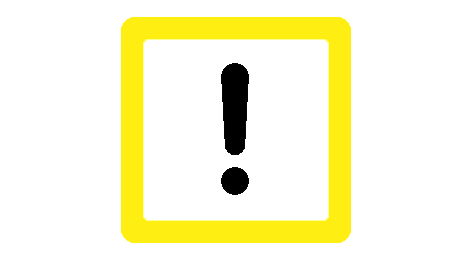
Each # command must be configured alone in a separate NC line. Any exceptions are specifically pointed out.
Notice

If not otherwise displayed explicitly, commas “,” and equals signs “=” are optional in the specific additional syntax and are only used to improve the legibility of the NC program.
Example:
#STRING [A_VALUE 10 B_VALUE 20] ←→ #STRING [A_VALUE =10, B_VALUE=20]
Additional information
- Restoring axis configurations and axis couplings
- Axis exchange commands
- Dwell time
- Flushing NC channel (#FLUSH, #FLUSH CONTINUE, #FLUSH WAIT)
- Cross-block comments (#COMMENT BEGIN/END)
- Waiting for event (#WAIT FOR)
- Adapting minimum radius for tangential feed ((#TANGFEED))
- Suppressing offsets (#SUPPRESS OFFSETS)
- Settings for measurement
- Selecting position preset (#PSET)
- Synchronous operation
- Messages from the NC program
- Jerk limiting slope
- Writing and reading SERCOS parameters and commands
- Channel synchronisation
- Rotate the coordinate system in the plane (#ROTATION ON/OFF)
- Automatic axis tracking (C axis tracking) (#CAXTRACK)
- User-defined error output (#ERROR)
- Time measurement (#TIMER)
- Definition of feed axes (#FGROUP, #FGROUP ROT, #FGROUP WAXIS)
- Adapt path dynamic limit values (#VECTOR LIMIT ON/OFF)
- Defining a minimum block transition velocity (#TRANSVELMIN ON/OFF)
- Writing machine data (#MACHINE DATA)
- File operations
- Monitoring the work space and protection space
- Influence forward/backward motion on path
- Tool change with active synchronous mode (#FREE TOOL CHANGE)
- Locking program areas for single-step mode (#SINGLE STEP)
- Programmable path override (#OVERRIDE)
- Drive-independent switching of drive functions
- Velocity-optimised motion control by segmentation (#SEGMENTATION)
- Enlarging/reducing contours (#SCALE ON/OFF))
- Punching and nibbling
- Controlling edge machining (#EDGE MACHINING)
- Switching dynamic weighting (#DYNAMIC WEIGHT)
- Weighting of external feedrate (# FF)
- Axis clamping and monitoring (#CLAMP MONITORING)
- Gantry start-up (#GANTRY ON/OFF)
- Position controller-based axis couplings (#GEAR LINK)
- Settings for turning functions (# TURN)
- Distance to go display in a program section (#DIST TO GO)
- Switching over the resolution to the external velocity interface of the PLC (#EDM ON/OFF)