Defining the end tangent (#AKIMA ENDVECTOR)
Release Note
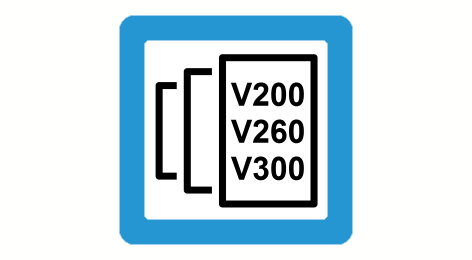
As of Build V2.11.2010.02 the command #AKIMA ENDVECTOR ... replaces the command #SET ASPLINE ZIELTANG .... For compatibility reasons, this command is still available but it recommended not to use it in new NC programs.
Syntax: |
#AKIMA ENDVECTOR {<axis_name>..} |
<axis_name>.. | Components of the tangent vector, real value |
Definition of target tangent; analogous to the definition of the start tangent.
Programing Example

Defining the end tangent
N10 G01 X20 Y0 F1000 (due to following G151 becomes the first) (interpolation point of the splice curve)
N20 #AKIMA TRANS[START=USER END=AUTO] (Transition type with spec. of)
(start tangent and auto. determination)
(of end tangent)
N30 # AKIMA STARTVECTOR X1 Y1 Z0 (Pre-set start tangent)
N40 G151 (Select spline interpolation)
N50 G01 X40 Y20
N60 X60
N70 Y0
N80 X80
N90 Y10 (due to following G150 becomes the last) (interpolation point of the spline-curve)
N100 G150 (Deselect spline interpolation)
N110 X70
N120 M30
The following NC program supplies the same result but uses the second variant to select and deselect the spline interpolation.
N10 G01 X20 Y0 F1000
N20 #AKIMA TRANS[START=USER END=AUTO] (Transition type with spec. of)
(start tangent and auto. determination)
(of end tangent)
N30 # AKIMA STARTVECTOR X1 Y1 Z0 (Pre-set start tangent)
N40 G151 G01 X40 Y20 (Select spline interpolation)
N50 X60
N60 Y0
N70 X80
N80 Y10
N90 G150 X70 (Deselect spline interpolation)
N100 M30
The following NC program supplies the same result but uses the second variant to select and deselect the spline interpolation.
N10 G01 X20 Y0 F1000
N20 #AKIMA TRANS[START=USER END=AUTO] (Transition type with spec. of)
(start tangent and auto. determination)
(of end tangent)
N30 # AKIMA STARTVECTOR X1 Y1 Z0 (Pre-set start tangent)
N40 G151 G01 X40 Y20 (Select spline interpolation)
N50 X60
N60 Y0
N70 X80
N80 Y10
N90 G150 X70 (Deselect spline interpolation)
N100 M30
Caution: Block No. 80 contains the target point of the spline.
The program generates the following contour:

It is clearly evident that the curve section corresponding to block N50 has the programmed slope 1 at its start (corresponding to the start of the spline curve). The slope at the spline end (end of block N90) is calculated automatically.
Notice

If circular blocks (G02 or G03) are inserted, the spline curve is interrupted before the circular block and when the next linear block arrives, a new spline curve is started automatically. The transitions to and from the circular block are tangential.
The spline curve is also interrupted if a linear block is programmed with stationary main axes and moving tracking axes. Spline interpolation is deselected by the automatic determination of the tangent at curve end. Tracking axes are interpolated linearly until a linear block with moving main axes is programmed. If this is the case, spline interpolation is automatically reselected. The transition to the spline curve occurs tangentially for both the main and the tracking axes.
Other functions (e.g. M functions) may also be programmed between the linear blocks which serve as vertices. However, the count of these functions which were programmed between totally five consecutive vertices is restricted depending on the configuration.