Encryption example
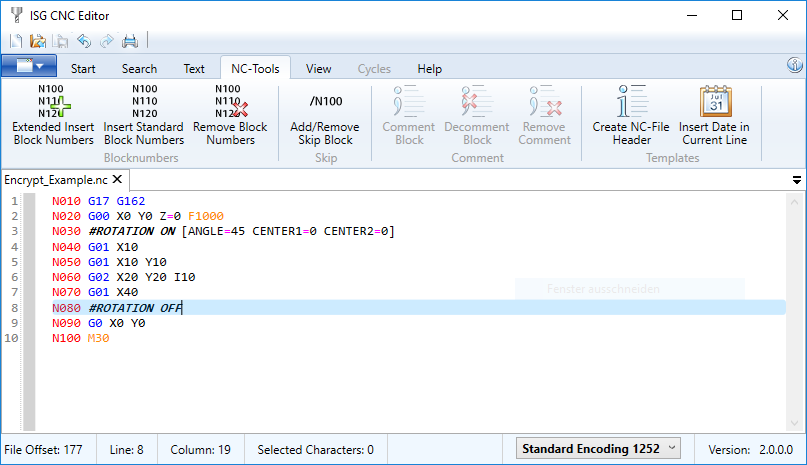
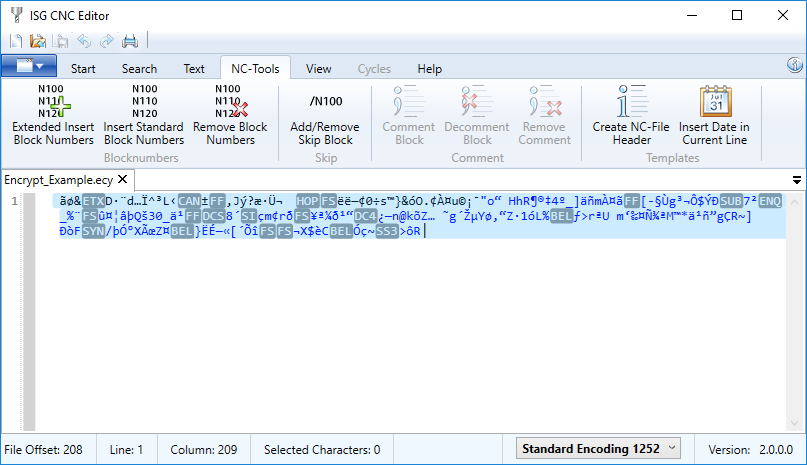
Example

Procedure to encrypt a file
The file in the figure “View of the source file with readable code” is encrypted. The isg-encypt-x*.dll must be in the same folder as the example application.
- In this case, choose "asdf" as the password.
- Select "Encrypt_Example.enc" (in the same folder as the input file) as the output file.
- The result should be similar to the figure “Encrypted files”.