Automatic reversal after stop (#STOP REVERSIBLE)
Release Note
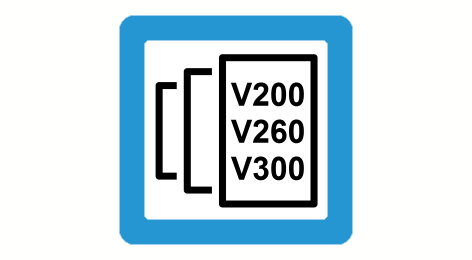
This option is available as of Build V3.1.3039.01.
This function defines a STOP mark in the NC program at which the machining direction can be inverted without acknowledgement by the PLC.
Use and response of the reversible STOP
- Definition of STOP mark in the NC program
If the STOP mark is reached during forward machining, the CNC decelerates the velocity = 0 in good time and waits for the enable by the PLC to resume the motion. - Enabling STOP marks by PLC
If the STOP marks are not enabled, no deceleration or stop is executed when the mark is reached (compare M01, optional stop) as if the stop was not programmed in the NC program. - A LEVEL bit can be specified at each STOP mark. This permits the combination of stops in groups so that they can be enabled individually by the PLC.
- Resuming after stopping at the STOP mark by the PLC
When a stop occurs due to a stop condition, it is possible to resume the motion in the original direction due to the falling edge of the "continue motion" command (compare Continue motion after M00/M01) - Reversing at stop
If the machining direction reverses at this stop/wait, this action occurs directly without waiting for the enable to resume. The motion is executed in the reverse direction.
Optional parameters
The CNC transfers an additive value directly to the PLC. The PLC can save various functions based on this value.
#STOP REVERSIBLE [ USR_VAL <val>]
Similar to M00/M01 a suppression of STOP marks can be configured in the channel parameter list. For example STOP marks can be suppressed only once in the forward or backward motion.
forward_backward.disable_stop_1st_forward 0 / 1
forward_backward.disable_stop_2nd_forward 0 / 1
forward_backward.disable_stop_backward 0 / 1
The effectiveness of the stops can be globally predefined in the channel parameter list and then individually overwritten in the NC command.