Manual measurement with calibration sphere
Apart from the calibration sphere, a 3D dial gauge, a probe or another suitable measuring instrument are required.
The operator swivels the two rotary axes to specific values. Then carefully approach the calibration sphere with the dial gauge manually or with the probe. In other words, the dual gauge approaches the calibration sphere until the gauge indicates a definite deflection. This deflection should be as small as possible (a few 1/100mm) but it should still be large enough so that it is definitely recognisable as a deflection.
Attention
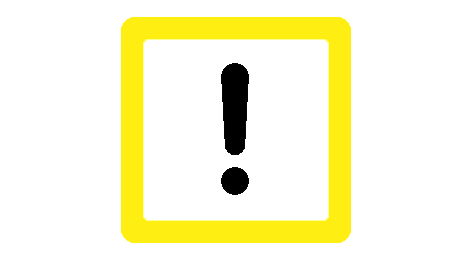
When approaching the calibration sphere, it is important that only linear axes X, Y and Z are moved, not the rotary axes. In addition, make sure that the kinematic transformation is not active (#TRAFO OFF).
If you use a probe, make sure that the scanning movement is perpendicular to the surface to avoid distortions. When the scanning event is recognised, the operator notes down the axis values of X, Y and Z for the related pose.
Repeat the scanning procedure for other points on the sphere surface and in the same pose of the rotary axes. Between 6 and 10 points should be scanned per pose. They should be evenly distributed over a large surface area which is greater than (half) the surface of the calibration sphere. One example (top view) for possible scanning points:

In addition, during the scan, make sure that the probe moves as far as possible in the direction of the sphere centre. This is especially possible at points “near the equator” and at the “north pole” since pure X/Y and Z movements are possible in manual mode at those points.
When the measurement values are recorded for a pose, a log should be obtained with the following structure (axis values in mm or degree; use a time stamp).
Example

Measurement values recorded manually
X = 103.304 Y = 255.257 Z = 200.000
X = 113.422 Y = 243.257 Z = 200.000
X = 102.089 Y = 233.421 Z = 200.000
X = 87.696 Y = 245.920 Z = 188.835
X = 93.027 Y = 255.847 Z = 188.835
X = 102.861 Y = 258.935 Z = 186.585
Repeat this method for other poses. During the process, do not remove the calibration sphere from the table or reposition it. Select the poses from the following aspects:
- The rotary axes must assume several different values. Use the above mentioned minimum number of poses for the supported kinematics.
- The test set-up and the machine construction influence the selection poses due to the restricted range of motion (collision risk).
- A higher number of poses makes it easier to obtain better averaging of measurement errors.