CANopen
Drive parameters
Parameters in the drive
Depending on the drive hardware used, a digital input may have to be parameterised as a latch input in the drive.
The procedure for this depends on the drive and its manufacturer and must be carried out based on the drive documentation and possibly using commissioning and parameterisation software provided by the drive manufacturer.
The configuration corresponding to the object numbers defined in CiA DS402 or IEC 61800-7-200 is described below.
Parameterisation of the cyclic telegram
Parameterisation of the actual value telegram
When the measurement function is used in the cyclic actual value telegram, a telegram type must be configured containing the following data for transfer:
- Latch status word (‘touch probe status’, object number 0x60B9)
- Latch position, depending on the probing input used and the polarity of the probing signal edge, different process data must be configured here, see table below.
Measuring hardware used | Name | Object number |
Probing input 1, positive edge | Touch probe pos1 pos value | 0x60BA |
Probing input 1, negative edge | Touch probe pos1 neg value | 0x60BB |
Probing input 2, positive edge | Touch probe pos2 pos value | 0x60BC |
Probing input 2, negative edge | Touch probe pos2 neg value | 0x60BD |
If measurements need to be taken with different probing inputs or different edges, several of the process data listed above may have to be configured.
Parameterising the actual value telegram
A telegram type must be configured in the cyclic command value telegram to transmit the latch control word.
Latch control word (‘touch probe status’ object number 0x60B8
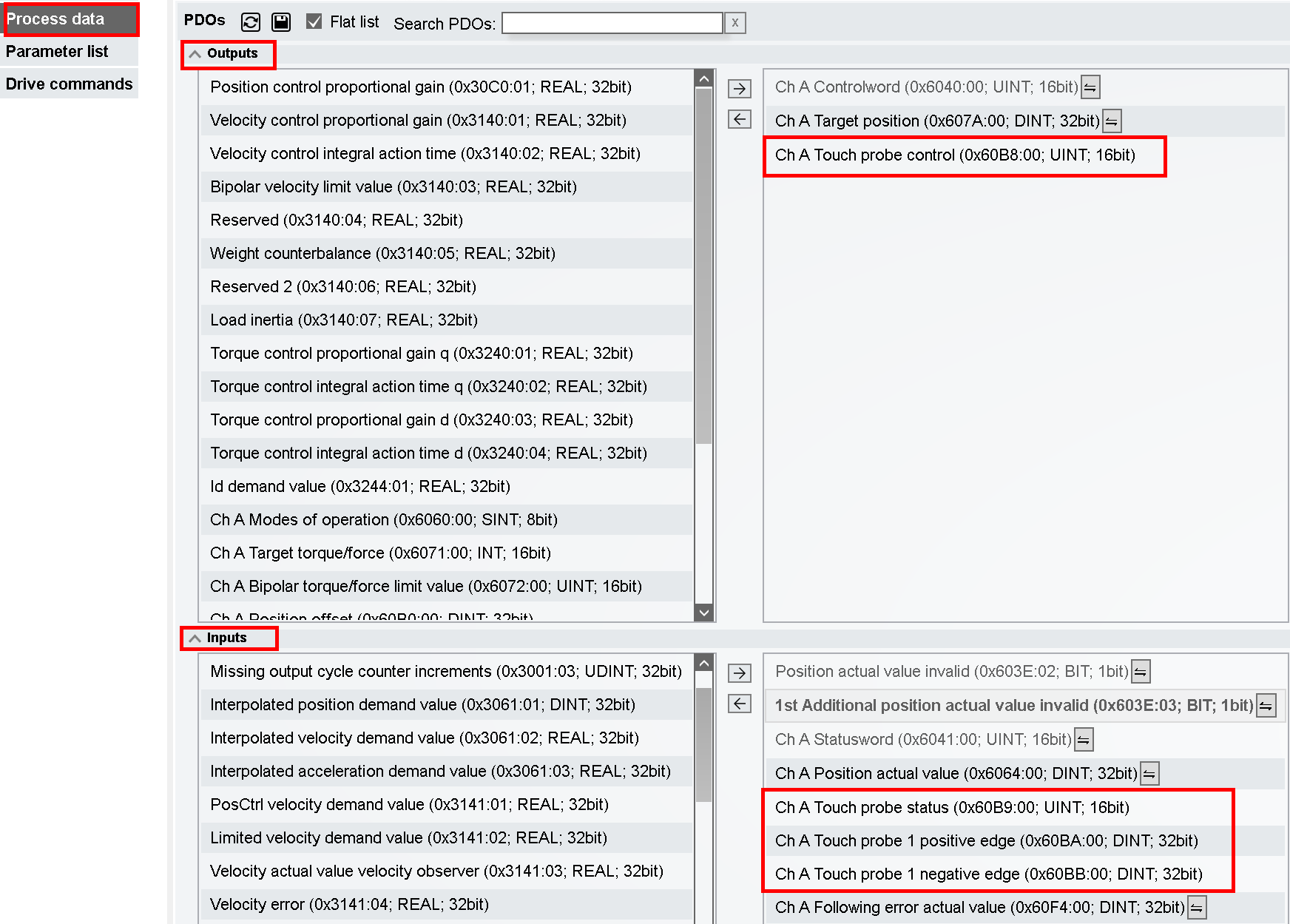
Special features when using the drive object 0x60D0
Some drives also offer the option of setting the trigger source for the latch event in the drive by means of drive object 0x60D0 subindex 1 or 2. This offers the option of using manufacturer- or drive-specific latch methods.
Using the drive object 0x60D0 requires a change in the control of the latch control word and a different evaluation of the latch status word.
To activate this special feature, assign the value “DRIVE_DEFINED” to the axis parameter P-AXIS-00702.
The latched values are transmitted in this case via the objects 0x60BA to 0x60BD in the cyclic process data.
Axis parameter
Assign the following entries in the axis parameter lists for EtherCAT drives:
- Select probing signal edge by P-AXIS-00518
- Select probing input used on the drive (Digital Input 1 or 2) by the parameter P-AXIS-00517
- When the drive object 0x60D0 is used to define the trigger source, set P-AXIS-00702 to “DRIVE_DEFINED“.
(old P-AXIS-00113) | Latch at positive or negative probing signal edge:
| kenngr.measure.edge | POS / NEG |
(old P-AXIS-00295) | Select the number of the digital probing input in the drive (1/2):
| kenngr.measure.input | 1 / 2 |
Define the trigger source in the drive using the drive object 0x60D0
| antr.canopen.probing_trigger_source | “DEFAULT” |