Activating contouring modes in the NC program
Contouring is activated by the G functions G61 (blockwise) or G261 (modal) after parameterising the corresponding contouring mode.
Release Note
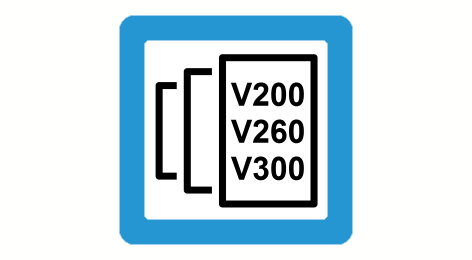
Starting at Build V2.11.2022.13 and higher
... alternatively, contouring may be selected or deselected by additionally specifying ON/OFF in the command #CONTOUR MODE. Programming G261/G260 is then no longer necessary.
Programing Example

Activating contouring modes in the NC program
%Contour_on_off
N10 G90 G01 X0 Y0 Z0 A0 C0 F60
N20 #CONTOUR MODE ON [DEV PATH_DEV=1.0] ;Parameterisation and
;activation (= G261)
N30 X100
N40 Y100
N50 X0
N60 Y0
N70 #CONTOUR MODE OFF ;Deactivation (= G260)
N80 M30