Gantry start-up (#GANTRY ON/OFF)
Attention
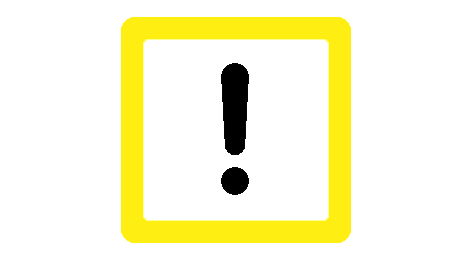
Only use the #GANTRY command for start-up
Possible machine damage if command used incorrectly.
For more information, see [FCT-C11// Gantry start-up]
Syntax for Disable gantry combination: | |
#GANTRY OFF [ { AXNR=.. | AX=<axis_name> } ] | |
AXNR=.. | Logical axis number (P-AXIS-00016) of master axis |
AX=<axis_name> | Name of the master axis of a gantry combination |
Syntax for Disable all gantry combinations: |
#GANTRY OFF ALL |
Syntax for Restore a gantry combination: | |
#GANTRY ON [ { AXNR=.. | AX=<axis_name> } ] | |
AXNR=.. | Logical axis number (P-AXIS-00016) of master axis |
AX=<axis_name> | Name of the master axis of a gantry combination |
Syntax for Restore a gantry combination: |
#GANTRY ON ALL |