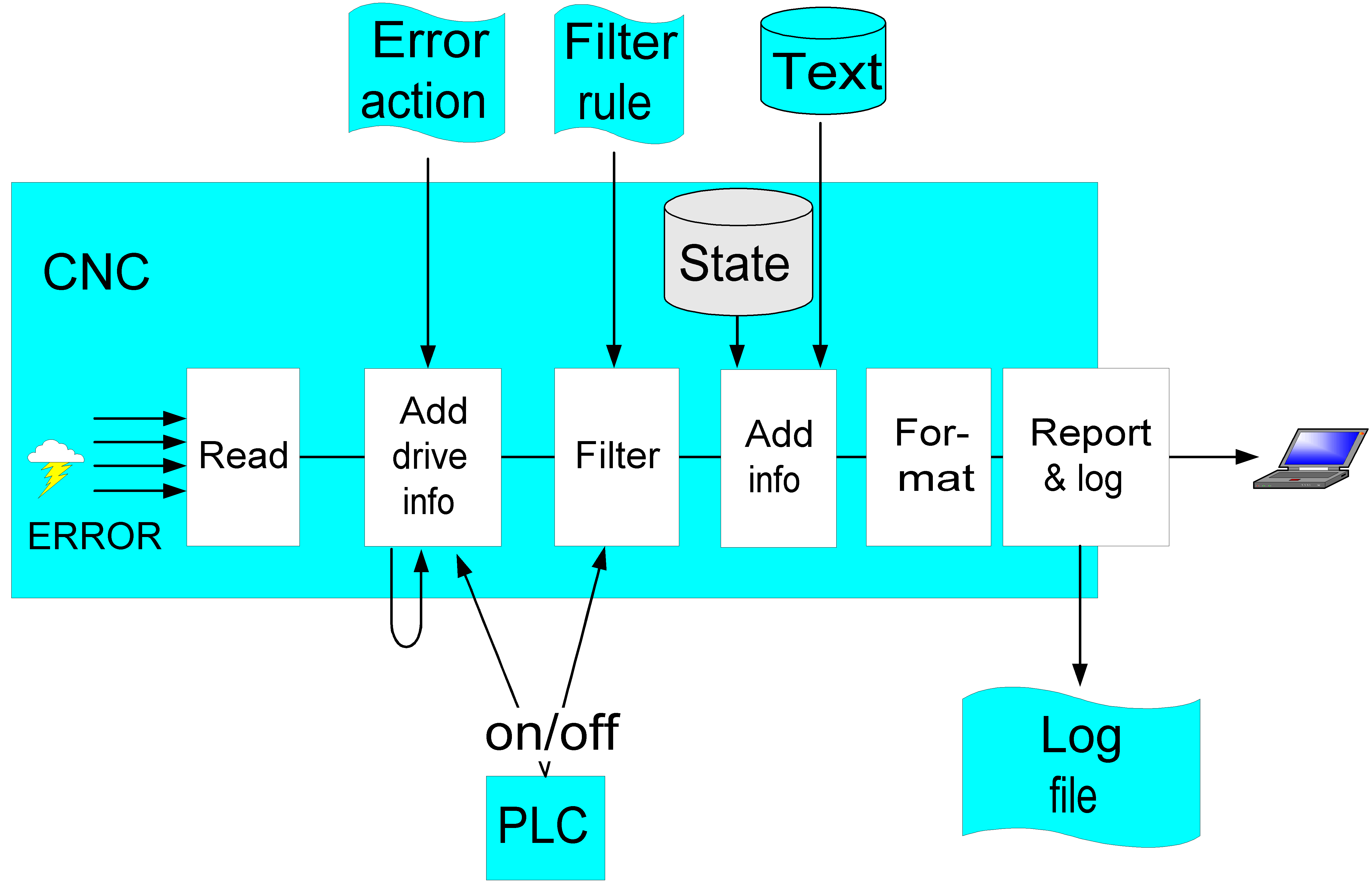Description
If a channel, single axis or platform error occurs, a corresponding message is output. Errors can be pre-processed by a CNC diagnostics instance and supplemented with additional information (access to database or file system). The user can define parameters for the response (filter) to individual error messages or set them up via the PLC. The extended error message is forwarded to the higher-level diagnostics system via a diagnostics instance.
The occurrence of an error is immediately reported to other devices in the controller (e.g. PLC) in a compact message containing the error ID, error class and time. These devices can then directly derive an internal error reaction.
By default, the CNC takes care of reading and pre-processing CNC error messages.
Forwarding errors through the communication system to a higher-level visualisation system is specifically incorporated by the user.
Managing error messages
The error management functionality allows the user to control the output of error messages. The CNC then acts as a collection point for all information provided.
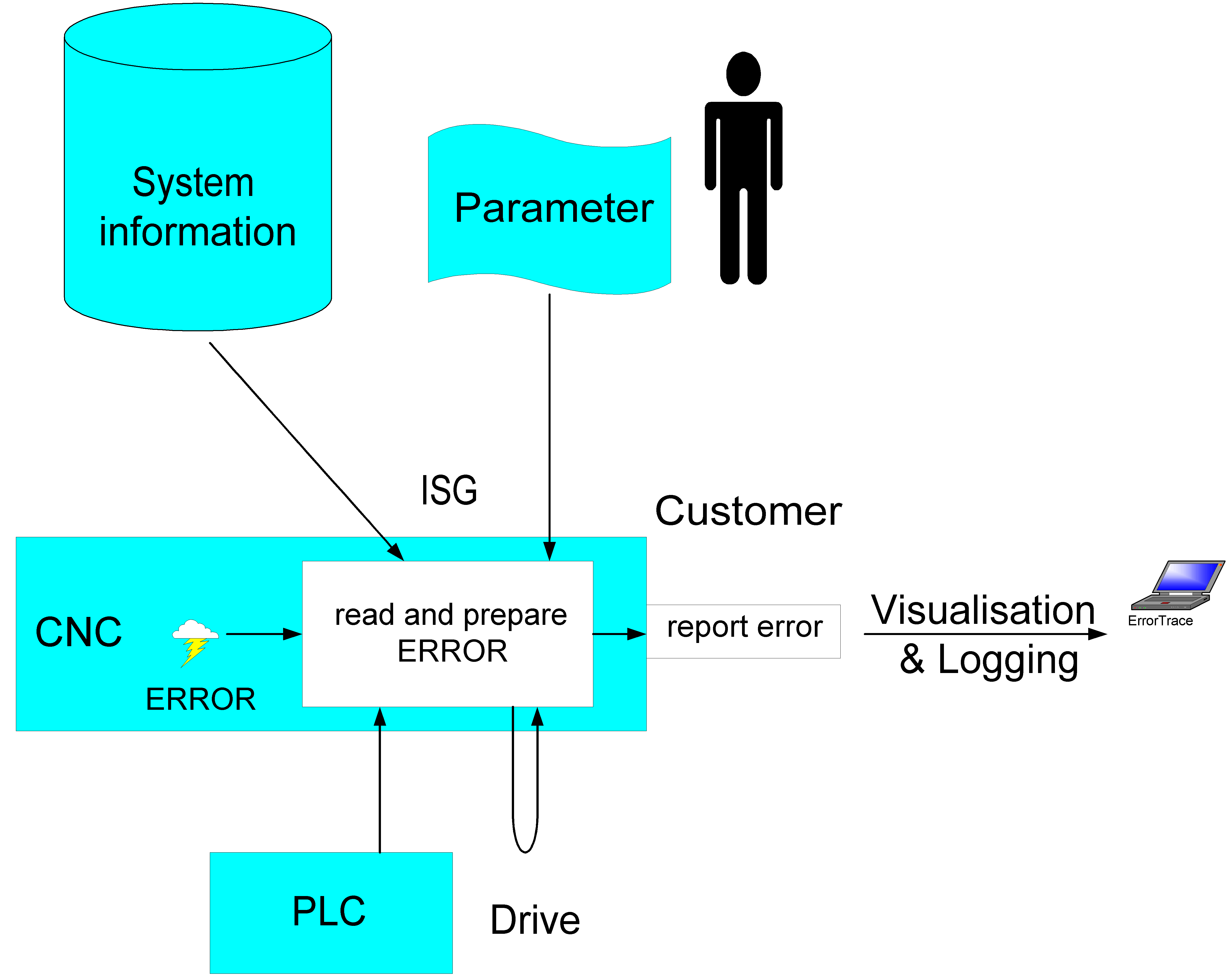
Process
- Record and collect all errors of the CNC
- Filter: Suppress and filter errors
- Add. information: Add external/internal error information
- Format: Pre-process and format an error
- Report & log: Log errors to file (LOG) -> log file
- Report & log: Report pre-processed errors (REPORT) -> on-screen display