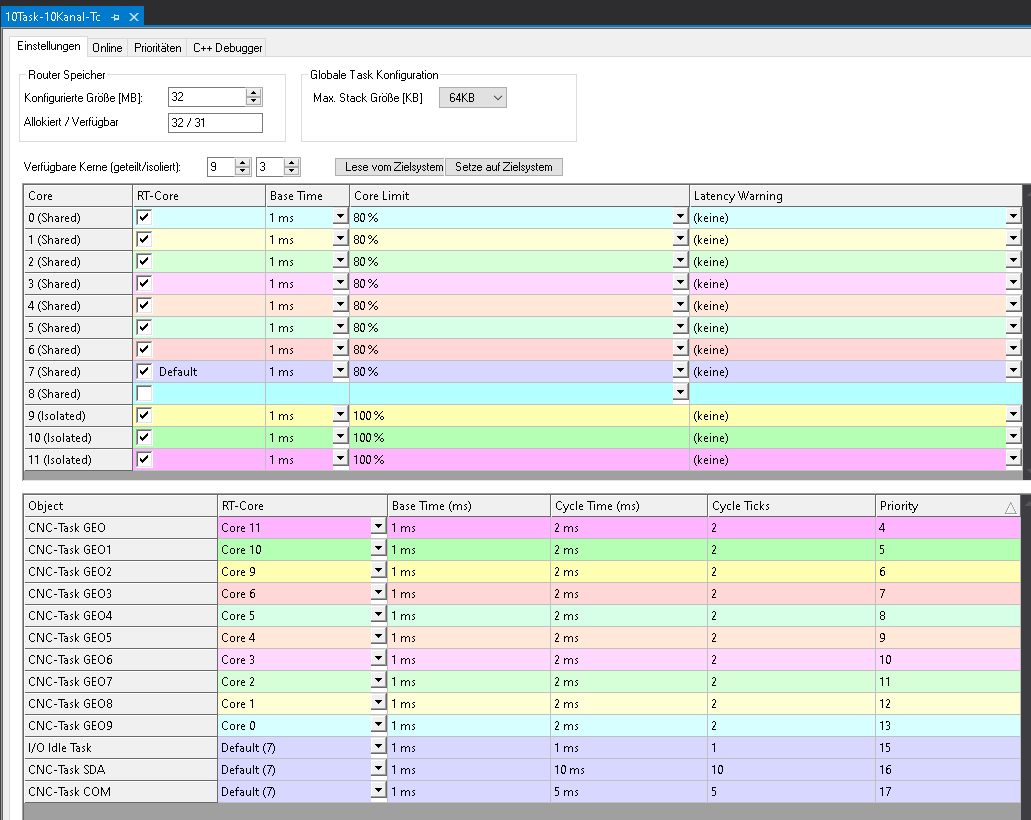Configuration in TwinCAT
The following steps are required for a new CNC task:
- Determine the available CPU cores
- Create a new CNC task
- Set the properties of the new CNC task
- Generate the context for the new CNC task
- Link the new CNC task to the context
Determine the available CPU cores
Before splitting tasks, the available cores on the current CPU must be determined. This is achieved using the "Real-time" and "Read from target system" tabs. The cores can be set to isolated / non-isolated. These cores can then be assigned to the tasks.

Notice

If you specify the available cores incorrectly, TwinCAT may not start properly.
Generate another GEO task for interpolation
By default, a CNC GEO task is created for the CNC. Synchronous tasks must be created to be able to create the interpolation of individual CNC channels on different GEO tasks.
The following sequence describes the procedure:


The priority, cycle time and port must be modified or checked for each new GEO TASK created.

For the port number it is recommended to use the next number after the port numbers of the existing CNC tasks.
Each GEO task requires a unique priority, whereby the priority of a new task created can be based on the priority of the existing GEO task.
All GEO tasks should be ranked higher in priority than SDA or COM tasks.
Notice

The cycle times of all GEO tasks must have the same setting.
Creating the context between CPU core and the new CNC task



Example

Configuration of 10 channels (CNC GEO task) on 10 CPU cores