Overview
Task
The function description explains how to create and integrated a TcCOM object. The TcCOM object is called from the CNC context as a compensation.
Notice

This function is an additional option requiring a license.
Release Note
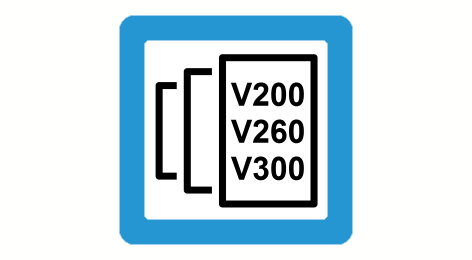
This function is only available for TwinCAT3 as of CNC Build V3.1.3074.
Parameterisation
The interface for adding a compensation must be activated in the start-up list:
- Activating the external compensation interface (P-STUP-00110)
Limit values can be configured for each axis:
- Offset limits P-AXIS-00743 and P-AXIS-00744
- Maximum acceleration (P-AXIS-00745)
Programming
An externally defined compensation can be used with the command #EXTCOMP ON/OFF[...], provided the CNC supplied a compensation object.