Reporting and recording errors
The output of error messages is defined globally by the P-STUP-00167 parameter.
Notice

All the required options must be set in P-STUP-00167.
If you set NO_WARNINGS exclusively, this will result in no output.
The output control mode can also read and write via CNC objects.
- Read via cnc_error_manager_mode_r
- Write via cnc_error_manager_mode_w
Output options
Basically, the following 3 parallel output options are available:
- Print: Output to screen/shell
- Log: Output to log file
- Report: Application-specific output

Depending on the application, errors can be output directly to screen or to the shell.
Logging to file
Errors are logged to a log file. They can be defined by name via the P-STUP-00170 parameter and their maximum size can be defined in P-STUP-00171. Once the log file overwrites the maximum size defined, the original file is copied to a backup file and the original file is deleted.
Application-specific report
An application-specific output is additionally possible.
“Direct” output to PLC
In addition to the output of a pre-processed error message via PRINT/LOG/REPORT, the error message is sent in “raw format” directly to the PLC after it occurs. As required, this output can be fully disabled via the logging mode P-STUP-00167 in the Error Manager.
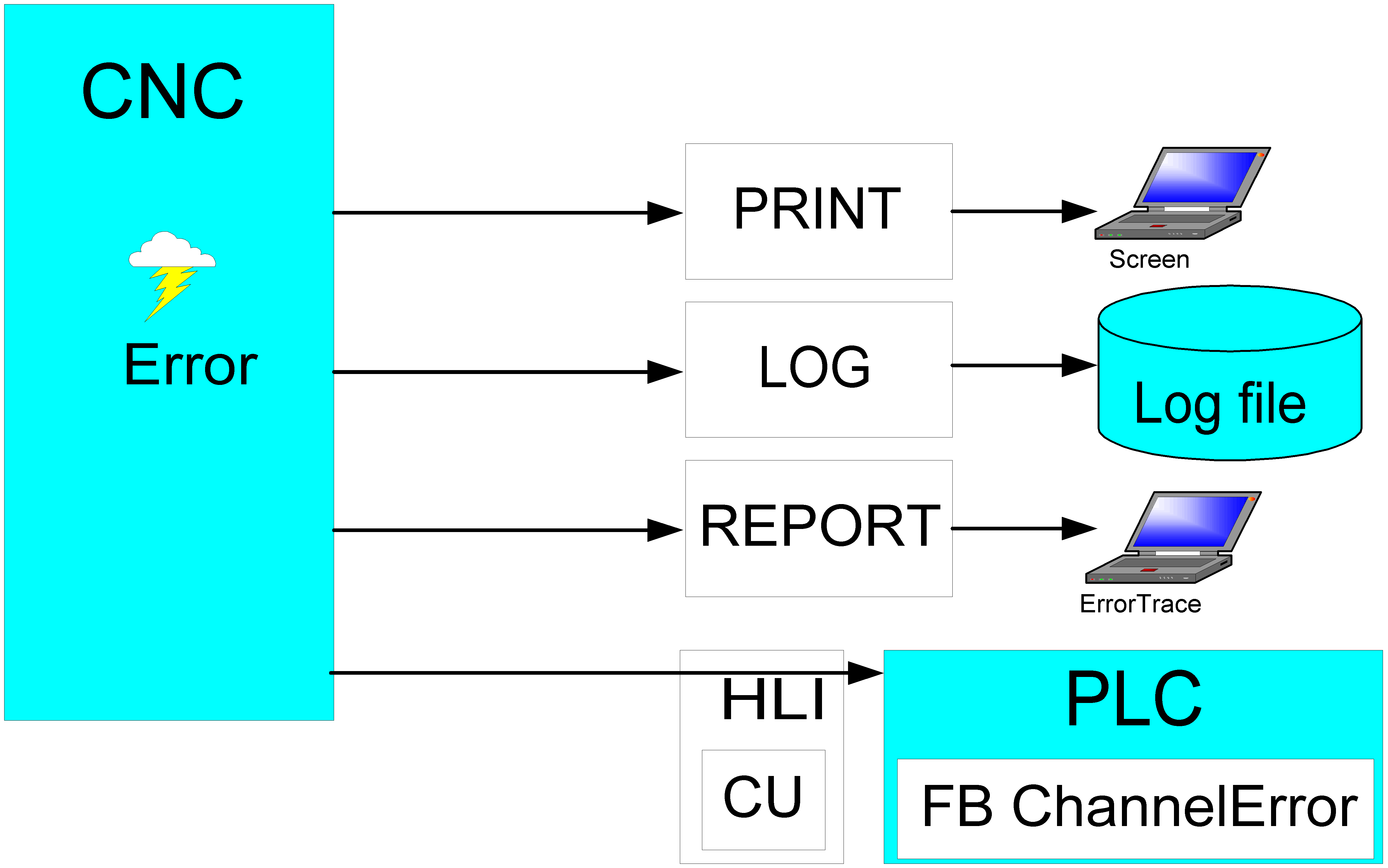
Notice

The error output from the PLC cannot be filtered.
The corresponding filters must be implemented in the PLC:
If the PLC is no longer required to evaluate other CNC error messages, the output to the PLC can be completely skipped by the Control Unit (Cu) on the HLI.
error_protocol_mode PRINT | LOG | REPORT | SEND_NOT_TO_PLC
Outputs under TwinCAT 3
In TwinCAT the PRINT channel is interfaced to the Event Logger output: