Adapt path dynamic limit values (#VECTOR LIMIT ON/OFF)
Release Note
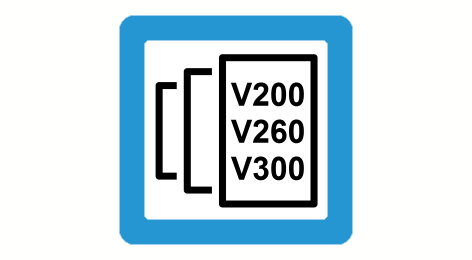
As of Build V2.10.1507.02 the command #VECTOR LIMIT ON/OFF... replaces the commands #VECTORACC ON/OFF... and #VECTORVEL ON/OFF... For compatibility reasons, the commands continue to be available but they should not be used in new NC programs.
The maximum permissible velocity, acceleration and deceleration on the path depend on the dynamic characteristics set in the axis-specific parameter lists and the programmed contour.
To ensure the best results in specific applications (e.g. high-intensity laser or plasma torch cutting processes), it should be possible to modify and adapt the dynamic characteristics on the path directly in NC program.
These path limit values can be adapted by the following NC commands during the dynamic phases of machining. They permit the activation/deactivation of self-defined limits and default limits in the NC program.
It is also possible to limit radial acceleration and radial jerk that occur in curved contour elements (polynomials, circles).
Syntax of Deselecting “weakest” axis as feed axis |
#VECTOR LIMIT ON [ [ ACC=.. ] [ DEC=.. ] [ RADIAL_ACC=.. ] [ RADIAL_JERK=.. ] [ JERK=.. ] [ TRANS_ACC=..] [ VEL=.. ] [ FEED ] [ RAPID ] { \ } ] |
or with default limits
#VECTOR LIMIT ON [ [ ACC ] [ DEC ] [ RADIAL_ACC ] [ RADIAL_JERK ] [ JERK ] [ TRANS_ACC ] [ VEL ] [ FEED ] [ RAPID ] { \ } ] |
or
#VECTOR LIMIT ON ALL |
ACC=.. | Path acceleration limit in [mm/min², inch/min²]. The unit can be switched by P-CHAN-00351 to [mm/sec², inch/sec²]. |
DEC=.. | Path deceleration limit in [mm/min², inch/min²]. The unit can be switched by P-CHAN-00351 to [mm/sec², inch/sec²]. |
Notice

DEC is effective if the selected slope profile allows a separate definition of acceleration and deceleration parameters (e.g. slope type TRAPEZ).
RADIAL_ACC=.. | Radial acceleration limit in [mm/min², inch/min²]. The unit can be switched by P-CHAN-00351 to [mm/sec², inch/sec²]. The programming for this parameter is available as of Build V2.11.2033.05. |
RADIAL_JERK=.. | Limit for radial jerk in [mm/min², inch/min²]. The unit can be switched by P-CHAN-00351 to [mm/sec², inch/sec²]. The programming for this parameter is available as of Build V3.1.3076.02. |
JERK=.. | Limit for path jerk. The unit is always in [mm/sec³, inch/sec³] and cannot be switched over. The programming for this parameter is available as of Build V3.1.3079.12. |
TRANS_ACC=.. | Path acceleration limit in block transition in [mm/min², inch/min²]. The unit can be switched by P-CHAN-00351 to [mm/sec², inch/sec²]. The programming for this parameter is available as of Build V3.1.3072.02. |
VEL=.. | Velocity limit [mm/min, inch/min]. If no limit values are programmed for the keywords ACC, DEC, RADIAL_ACC and VEL or the command #VECTOR LIMIT ON ALL is used, the default limit values from the channel parameter list are used (P-CHAN-00002, P-CHAN-00208, P-CHAN-00361, P-CHAN-00090). An internal limit value is set for RADIAL_JERK, JERK and TRANS_ACC. The command #VECTOR LIMIT OFF... causes a switch-over to the calculation of the dynamic limitation of the look ahead function. Switching can be programmed both for specific limits and for all limits. |
FEED | Dynamic limitations are only effective for feedrate blocks (G01, G02, G03). |
RAPID | Dynamic limitations are only effective for rapid traverse blocks (G00). If the keywords FEED and RAPID are not programmed or both keywords are programmed in combination, the dynamic limitations are effective for all motion blocks (G00, G01, G02, G03). |
\ | Separator ("backslash") for clear programming of the command over multiple lines. |
Syntax of Deselecting adapting dynamic path limit values: |
#VECTOR LIMIT OFF [ [ ACC ] [ DEC ] [ RADIAL_ACC ] [ RADIAL_JERK ] [ JERK ] [ TRANS_ACC ] [ VEL ] { \ } ] |
or
#VECTOR LIMIT OFF ALL |
Notice

The path dynamic limits are only used if they are smaller than the valid look-ahead limits. They have no influence on axis-specific motions such as homing, manual mode or independent axes and they act on both G01 and G00.
Attention
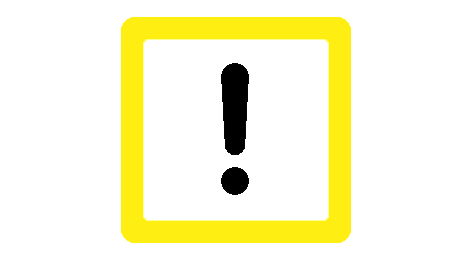
In connection with the channel parameter P-CHAN-00097 the user must take into consideration that machine deceleration during feedhold is also slower depending on the programmed limit.
Notice

The path dynamic limits for G00 can also be influenced by a motion path depending on the weighting table defined in the channel parameters [1]-7.
Programing Example

Adapting path dynamic limit values
%vec_limit
(Set dynamic limit data to specific values)
N10 #VECTOR LIMIT ON [ACC=3600000 DEC=4000000 VEL=3000 FEED]
N11 #VECTOR LIMIT ON [ACC=3600000 DEC=4000000 TRANS_ACC=3000000]
N12 #VECTOR LIMIT ON [ACC=3600000 VEL=3000 RADIAL_ACC=2000000 RAPID]
N13 #VECTOR LIMIT ON [ACC=3600000]
N14 #VECTOR LIMIT ON [DEC=4000000 VEL=3000 FEED RAPID]
N15 #VECTOR LIMIT ON [DEC=4000000]
N16 #VECTOR LIMIT ON [VEL=3000]
(Set dynamic limit data to default values)
N20 #VECTOR LIMIT ON [ACC DEC RADIAL_ACC TRANS_ACC VEL RAPID]
N21 #VECTOR LIMIT ON [ACC DEC RADIAL_JERK JERK]
N22 #VECTOR LIMIT ON [ACC VEL FEED]
N23 #VECTOR LIMIT ON [ACC]
N24 #VECTOR LIMIT ON [DEC VEL FEED RAPID]
N25 #VECTOR LIMIT ON [DEC]
N26 #VECTOR LIMIT ON [VEL]
(Mixed assignment of dynamic limit data)
N27 #VECTOR LIMIT ON [ACC=3600000 DEC]
N28 #VECTOR LIMIT ON [ACC VEL=3000]
(Set all dynamic limit data to default values)
N30 #VECTOR LIMIT ON ALL
(:= #VECTOR LIMIT ON [ACC DEC RADIAL_ACC RADIAL_JERK JERK TRANS_ACC VEL FEED RAPID])
(Set dynamic limit data by LOOK_AHEAD)
N40 #VECTOR LIMIT OFF [ACC DEC VEL]
N41 #VECTOR LIMIT OFF [ACC DEC]
N42 #VECTOR LIMIT OFF [ACC VEL]
N43 #VECTOR LIMIT OFF [ACC]
N44 #VECTOR LIMIT OFF [DEC VEL]
N45 #VECTOR LIMIT OFF [DEC]
N46 #VECTOR LIMIT OFF [VEL]
(Set all dynamic limit data by LOOK_AHEAD)
N50 #VECTOR LIMIT OFF ALL
(:= #VECTOR LIMIT OFF [ACC DEC RADIAL_ACC TRANS_ACC VEL])
N999 M30