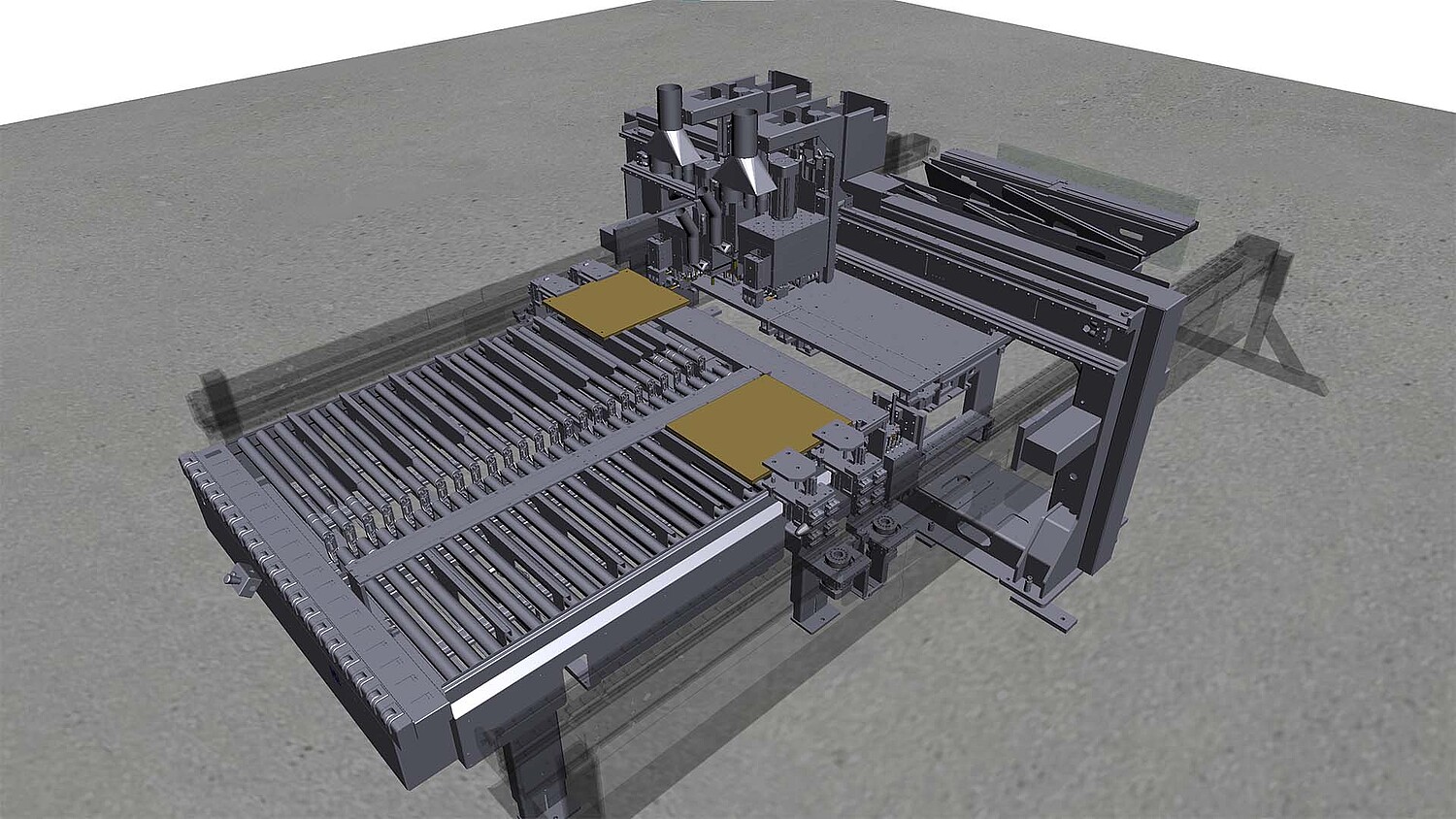Intuitive Modeling in 3D
In ISG-virtuos, machines and plants are designed in an intuitive, graphical 3D-environment, e.g. for virtual commissioning. The associated, real-time capable behavior model in the form of a block diagram is generated automatically in the background via drag & drop when using the 3D-libraries, which simplifies the work enormously.
Users who are already familiar with previous versions will nevertheless quickly find their way around, as it is still possible to work directly in the block diagram. The block diagram remains as the description language for the behavior of the digital twin. The Simulation Manager for the individual configuration of the simulation environment, control panels for controlling the test scenarios and possibilities for analysis for reproducible test results can also be found in the latest version of ISG-virtuos.